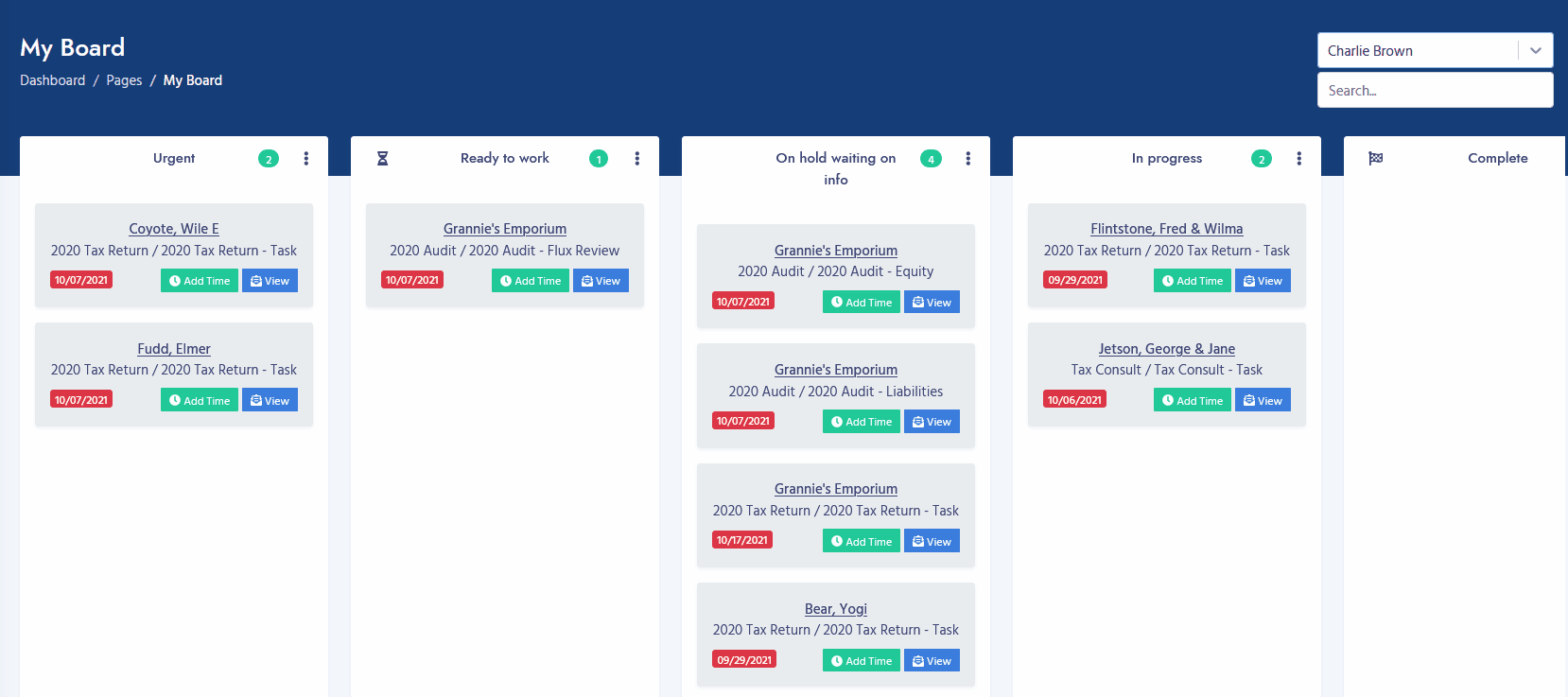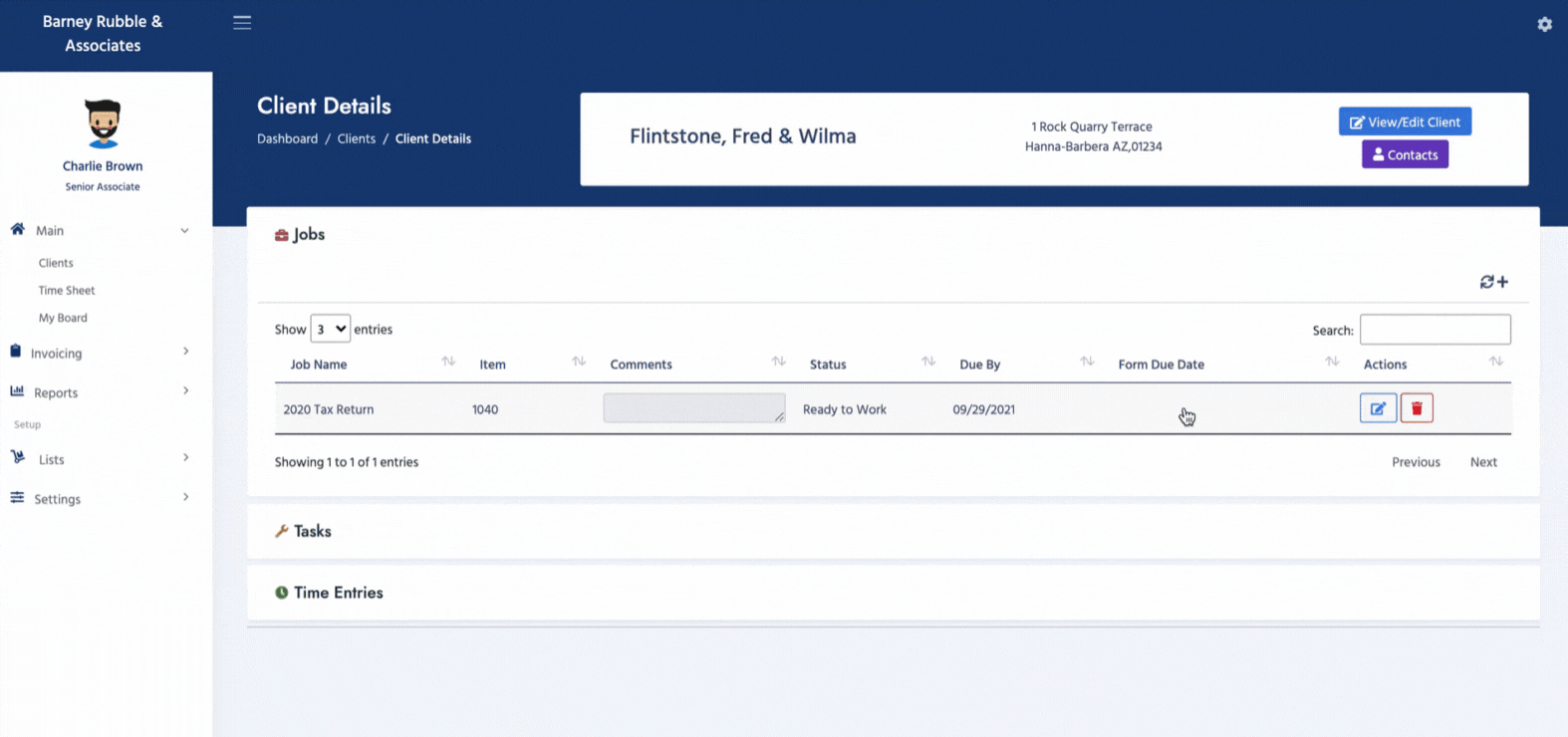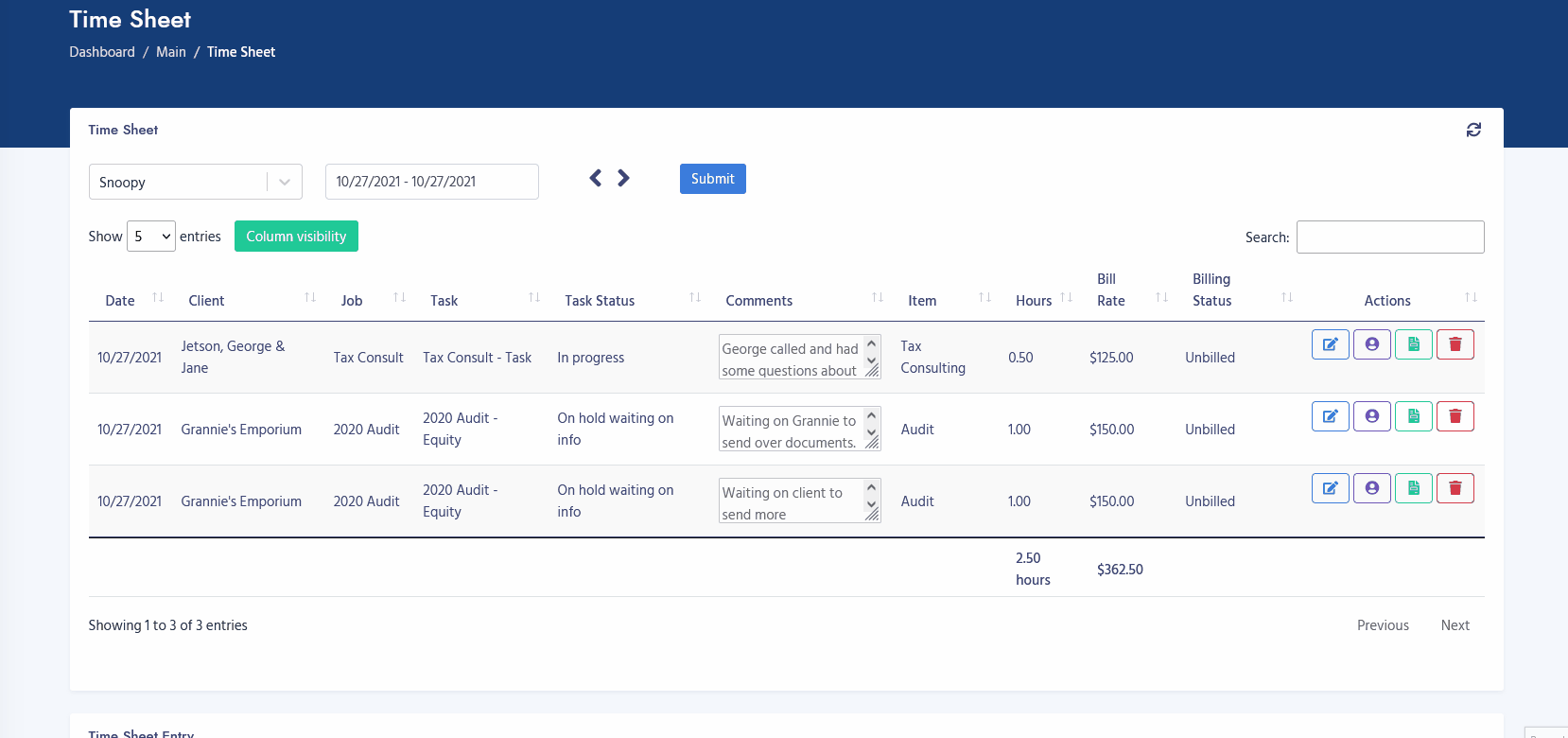Time Tracking
Time & billing for CPA firms is a fundamental feature of FirmTamer. That’s why we made it as easy as possible to use throughout the software. Use the Kanban board, the client details screen, or the timesheet screen to to enter time and record notes as you update your tasks. Capture exact time with our built-in timer. Tracking billable, non-billable, and admin time is fully integrated with task management.
Track Time Using the Kanban Board
From the Kanban board, you can track time in two different ways. Either click “Add Time” on the task or drag and drop the task into a new status. Either way, a window will pop up to prompt you to enter your time as well as comments.