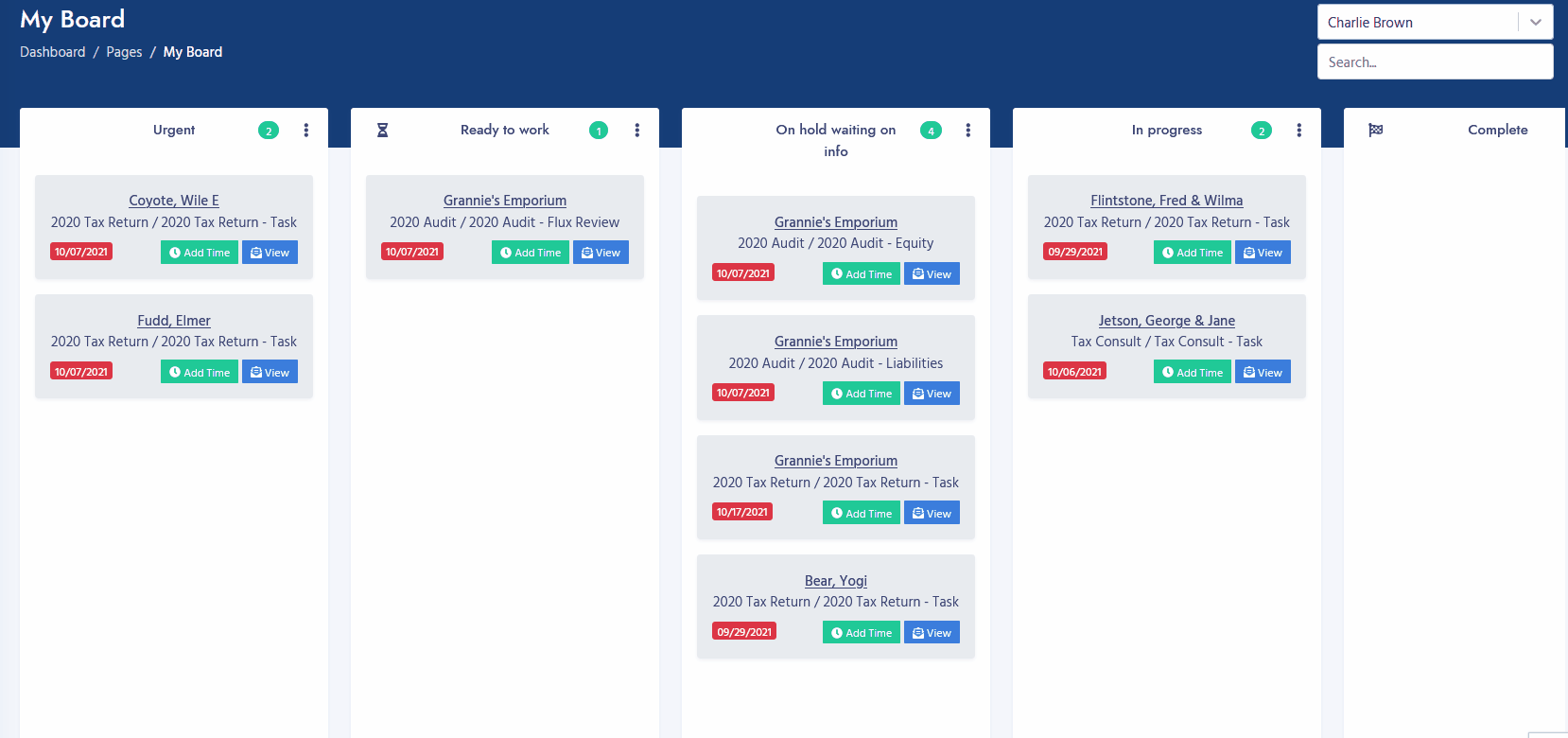Kanban Board | Accounting Practice Workflow Management
The kanban board incorporated into FirmTamer is the perfect tool for accounting practice workflow management. It provides a way to both see all of your current tasks and then follow them as they move from status to status through to completion. When your part of the task is done, you indicate that it is complete to move it to the next team member. For example, when a staff member completes a tax return and sends it to a partner for review, the initial task will be marked as complete, and a new task will appear on the partner’s “Ready for Review” board.
You’re eligible for an extended free trial. Click the link below and use code S2C1MO to get started today!*
While it comes with a list of default task statuses, you are free to customize them and add new ones as you please. This provides you a current list of the work that is flowing through your firm as it is happening. At any time, you can check your Kanban board to help prioritize your time. Then, when you are ready to move a task to the next step in the process, you simply drag and drop the task to the appropriate status. At that time, a time entry box will open to prompt you to enter your time for that task as well as any notes you would like to keep.